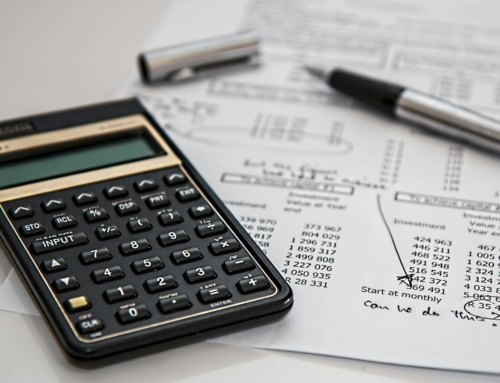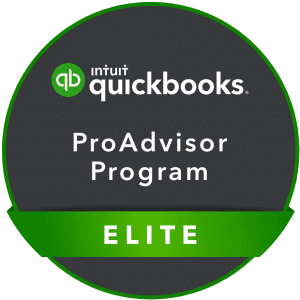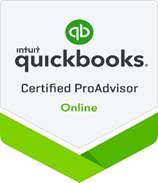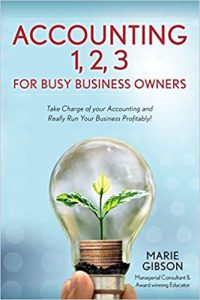Request for Help: I need to transfer register/transaction data from one QB file to another one. I do not have experience doing that. Can you help me? Bank account, all transactions in a database have become corrupt I am QB experience in 2010 with an accounting background but no experience doing this.
Reply:
If it’s your QuickBooks data base file that is corrupt there are a couple of things that you might try. Under Drop down menu >File >Utilities, >Rebuild. >Rebuild three times. This often takes care of any little problems. You could also try backing up the file and re-opening with a new name.
If these don’t work, then you’ll need to purchase a 3rd party software to transfer the data. One of the best that my client’s have used is Data Transfer Utility found http://marketplace.intuit.com/v2/f-data-synchronization/software-solutions.aspx .
You also have the option of sending the file to Intuit and they will rebuild it. However, keep in mind that your custom templates will be lost and if you are using a MAC that there is no way to save those in advance and re-import them. You can export your templates and re-import them when using the PC versions.
You also want to make sure that your automatic updates are on…these make small corrections to the software on a regular basis and protect your software from corruption.
Hope these ideas help you. Please feel free to call if you need additional help.